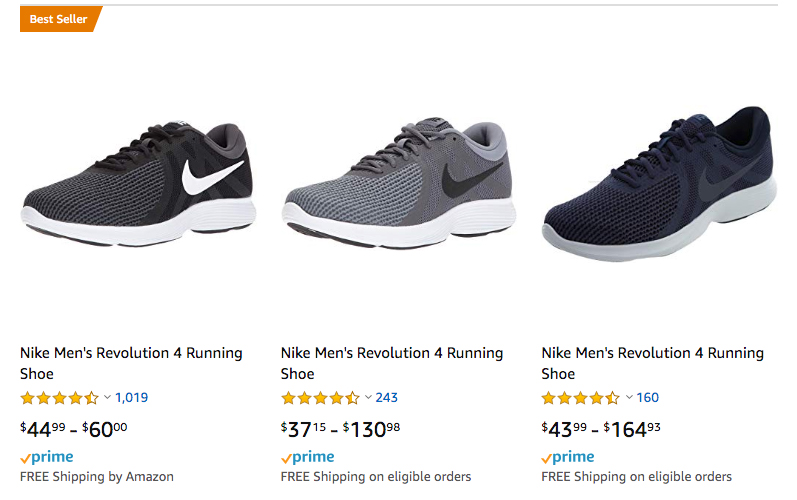For third-party sellers, Amazon has become one of the most effective ways to get your products in front of an enormous (and eager) audience. They made up 53% of sales on Amazon’s marketplace in 2019, and their numbers keep climbing. While it’s relatively easy to get started on Amazon Seller Central, setting yourself apart from the competition, and building a profitable e-commerce business takes strategy. Here are the 8 essential tips for becoming an Amazon seller, and improving your sales once you’re set up!
1 | Selling v. ReSelling
Re-Selling
Amazon makes it easy to list any product, regardless of brand or branding rights. For popular products, that means that dozens of sellers are offering the same thing. Take Nike shoes for example. If you search for the Nike Men’s Revolution 4 Running Shoe, you’ll find at least 6 options available, ranging from $37-$164. Logically, the only way to beat out the competition is to have the lowest price. This is known as “winning the buy box,” referring to the white box below the Add to Cart button.
The Buy Box
Amazon Buy Box
The Buy Box features other offers for the same product. Over 80% of Amazon sales go through the Buy Box, so competition is stiff. Even if you’re offering a product for the lowest price, you have to have excellent seller metrics for a chance to be featured.
To increase the competition further, brands are now selling on Amazon directly, making it difficult to resell at the lowest price. This leaves four options for beating the competition when it comes to price and visibility:
- Build an exclusive, robust and cost-effective sourcing relationship with a brand
- Resell an obscure, unique, or rare product
- Master the Buy Box Algorithm
- Create or white label your own products
The Buy Box Cheat Sheet:

Source: Bigcommerce.com
White Labeling
The best way to have the lowest price on an item is to be the one to create it. Seems obvious, right? However, it’s important to consider the costs that go into creating, marketing, storing and disseminating your product when you set the price. There are three key things to master in order to make a consistent profit from selling products under your own label.
- Product development
Consider the cost of creating your product, and how it changes as volume increases. If your costs rise faster than your profit would rise, your business won’t be profitable in the long term. - Creating a stable supply chain
No matter how successful you are on Amazon, a broken supply chain means a gap in profits. Make sure you’re working with people and companies you can trust. If you’re importing products from out of the country, be wary of international taxation and importation laws, which can change the cost and availability of your supply. - Marketing
Selling your own brand means creating brand awareness, which will cost more on the front end than promoting a well-known brand. Amazon and Google offer a suite of self-service advertising options, but it’s worth creating a solid advertising strategy before going to market.
2 | What Type of Merchant Account Should You Start With?
Most individual sellers start with an individual plan, which charges you $0.99 per item you sell, rather than a monthly fee. If you plan on selling more than 40 items per month, you may want to look into a professional plan. The Amazon Professional Selling plan starts at $39.99 per month but doesn’t charge an additional fee for each item (which is why it becomes preferable once you sell 40 items per month). It comes with additional perks like Amazon Marketplace Web Services, but also includes regulations and requirements, like General Liability Insurance, which can add about $20/month to the cost. To learn more about Amazon’s specific insurance requirements, what it covers, and where to get it, read Protect Your Product: Insurance 101 for Amazon Sellers.
3 | To FBA or not to FBA
FBA stands for Fulfillment by Amazon. It’s a plug-and-play solution which takes care of your fulfillment logistics, like storage, packaging, shipping, and returns. Of course, it comes with a fee, so it’s not feasible for every business. Weigh the pros and cons to decide if it’s right for you:
Pros
Convenience
Amazon deals with everything from storage to customer service, allowing you to focus solely on the creation, sourcing, and marketing side of your business.
Preferred Status
Remember that Buy Box? Part of the algorithm gives preferential treatment to FBA listings, meaning increased visibility for your products.
Eligible for Prime
Being eligible for Amazon Prime exponentially increases sales in nearly every case. In fact, one of the only factors that will cause customers to choose the more expensive of two options is if they can get it faster.
Insurance
While you’ll still need General Liability insurance for your products, Amazon’s insurance can cover products that are damaged during the storage and delivery process.
Cons
Profit Margins
There are a host of hidden fees associated with FBA listings. Amazon charges a labeling fee, shipping fees, and item fees which vary based on size or weight. If you’re selling large, fragile, or heavy products, this can significantly impact your profit margins.
Initial Investment
The initial setup cost is often too high for smaller businesses, or sellers just starting out.
Loss of Control
While Amazon has always fiercely prioritized customer service, placing your product in their hands means they completely control how it’s handled, shipped, and stored. In some cases, Amazon has been accused of shipping similar products from the wrong sellers, which may go unnoticed by the customer but can impact your inventory and seller metrics.
Shipping Rules and Regulations
The rules for sending your products to FBA warehouses can be very tedious. For some products, this won’t be an issue, but it can add complexity depending on what you’re selling. You can also incur penalty fees or even account suspension if your supply chain isn’t consistent.
4 | Understanding Your Amazon Seller Contract
When you start selling on Amazon, there are several contracts you agree to. Like any service, most people don’t take the time to read every term and condition before checking a box and confirming they’re not a robot. However, there are a few important things to keep in mind to avoid being penalized or suspended. Here are the top 6:
- You have a 24-hour commitment to respond to customers.
- FBA or not, it’s important to understand Amazon’s return and Refund policies.
- Carefully read Amazon’s Code of Conduct to make sure you’re not penalized for the actions of your suppliers or business partners.
- You do not own the relationship with the customer, Amazon does. This is important to remember if you branch out into other selling platforms like RangeMe or Etsy. Learn about the communications limitations between you and the customer.
- Learn about Amazon’s marketing and advertising guidelines. Make sure you’re using acceptable imagery and ad copy or your ads won’t be displayed.
- Make sure you have the right insurance. Trying to figure out exactly what Amazon requires, and convey that to an insurance agent can be frustrating, but it’s important to have the right information on your Certificate of Insurance should Amazon ask for it. Choose a pre-made Amazon Seller’s policy to ensure you have what you need.
5 | Optimize Your Product Listing
The number one rule that Amazon lives by is automation. That means that understanding and cracking the algorithms that rank your listing is the best way to get those coveted top spots. Here’s your game plan:
- Master A9, Amazon’s Ranking Algorithm.
- Research your competition (if you have direct competitors) and note the keywords they’re using. Then, create your own list of keywords.
- Get acquainted with Amazon’s product listing requirements.
- Implement keywords in multiple places within your listing. Make sure that your product title, product description, and bullets, and product specifications all include keywords.
- Create product descriptions that tell a story. Paint the picture of what your customer’s life will be like once they have your product, rather than a simple description of the product itself.
6 | Create an Advertising Budget
Amazon Ads
Amazon advertising is basically a required step to get any initial sales traction. Unlike other channels (like Google or social media), it’s fairly easy to attribute sales directly to ads. For this reason, it’s recommended that you allocate the majority of your ad budget to Amazon, at least at the beginning. As a rule of thumb, you should have at least $5 in sales for every $1 spent on advertising. To begin setting your budget, learn about Average Cost of Sale (ACoS) and Conversion Rates in your industry. Then you can start assessing what your return on investment will be at different ad spend thresholds. One thing to note is that Amazon ads can only direct to Amazon product listings. Check the Amazon ad guidelines for ad specs and other regulations before you get started
Outside Ads
Supplementing your Amazon ads with other avenues, like Google, Bing, and Social can be a good way to gain traction. The down-side is that it’s typically more difficult to attribute the ad spend to sales, and they tend to have lower conversion rates which can drive up your Average Cost of Sale. The best way to diversify your advertisements is to start with Amazon ads, get a handle on your ACoS, and then use that data as a benchmark to set your budget for outside advertisements.
7 | Gather Your Documentation Before Creating an Account
If you haven’t created an account yet, make sure you have everything you need before you start. Here are some of the things you’ll need to answer:
- Your legal business name, address and contact information.
- An email address that can be used for your company account.
- An internationally-chargeable credit card with a valid billing address.
- A phone number that can be reached during registration (have your phone on you while you’re signing up in case they call).
- Your tax identity information (your social security number or your company’s Federal Tax ID number).
- To submit your tax identity information, the registration process will take a brief detour to a “1099-K Tax Document Interview,” where your tax information is submitted and verified. Amazon is required by the IRS to collect your tax ID information so that they can be notified of your earnings. The actual responsibility of paying your taxes is yours, but Amazon is required to report whether or not you’ve collected revenue.
If you have a Professional Selling Plan and make over $10K per month in sales, Amazon requires you to have General Liability Insurance. The requirement states,
“Sellers with professional selling plans on Amazon.com must provide proof of Commercial General Liability insurance. This insurance, obtained at the seller’s expense, shall cover up to $1,000,000 per occurrence and in the aggregate and must include products liability, bodily injury, or personal injury, property damage, and other requirements as stated in the Participation Agreement. The insurance must indicate that “Amazon.com, Inc., and its affiliates and assignees” are added as additional insureds.”
The required Additional Insured wording must be as follows:
“Amazon.com., Inc., its affiliates and assignees are additional insureds, as their interests may appear”
To break it down:
- You need $1M worth of General Liability insurance.
- It has to cover bodily injury, personal injury, property damage and products liability (which General Liability insurance typically does).
- You have to buy it yourself.
- It has to include an endorsement listing “Amazon.com., Inc., its affiliates and assignees” as additional insureds.
- Your certificate of insurance must be an original document.
To make sure you have the correct coverage, read your agent or broker the requirement in its entirety, or purchase a pre-made Amazon Sellers’ policy with the specific requirements built in. The Amazon Sellers’ policy typically starts at $21/month. (Read Insurance 101 for Amazon Sellers to learn more about what’s required, where to get it, and why it matters)
Proof of insurance should then be sent either to coi@amazon.com or mailed to Amazon.com Attn: Risk Management P.O. Box 81226 Seattle, WA 98108-1226.
8 | Calculate Your Bottom Line
It may surprise you how many businesses fail to take all of their expenses into account when they’re calculating the price of their products. Take everything you’ve read so far into account:
- FBA costs
- The costs you’ll take on if you handle shipping, storage and packaging yourself
- Advertising
- Insurance premium
- Sourcing and manufacturing costs
Make sure you’re taking a holistic approach when you calculate your break-even point, and you’ll have a solid basis for pricing your product and creating a profitable business. The most important thing to remember when you’re pricing your product is that you can always go down in price, but it’s almost impossible to raise your prices once they’re set.
We’ve come a long way from the online bookstore that launched Amazon onto our cultural radar. What was once noted as a competitor to bookstores like Barnes and Noble now rivals brick and mortar establishments in nearly every industry. With millions of sellers flooding the marketplace, it’s more important than ever to make sure your strategy is thoughtful, scalable, and protected.
Get Amazon Sellers’ Insurance Today!
 If your interested in learning more visit https://buildbunker.com/ or contact us at support@buildbunker.com
If your interested in learning more visit https://buildbunker.com/ or contact us at support@buildbunker.com